What Should You Do Before Setting Up ElphaPex DG Hydro 1?
So, you’ve got yourself an ElphaPex DG Hydro 1—congratulations! 🎉 Whether you’re a DIY enthusiast or someone who just Googled “how to set up this thing before I lose my mind,” you’re in the right place.
Setting up the ElphaPex DG Hydro 1 doesn’t have to feel like assembling IKEA furniture without the instructions (we’ve all been there). Follow this guide, and you’ll have it up and running faster than you can say “Wait, where does this extra screw go?”
Let’s dive into the step-by-step setup process to get your miner up and running smoothly.

Elphapex DG Hydro 1 Scrypt ASIC Miner – Pre-Use Checklist (Avoid Damage & Maximize Performance)
Before powering on your Elphapex DG Hydro 1 Scrypt ASIC Miner, follow this 2-minute pre-use inspection to prevent downtime, protect your warranty, and optimize mining efficiency for Litecoin (LTC), Dogecoin (DOGE), and Bells (BEL).
Step 1: 60-Second Visual Inspection (Critical for Miner Health)
Quickly check for these issues to avoid costly repairs:
✔ Exterior Damage – Look for dents, cracks, or deep scratches (shipping mishaps can harm internal components).
✔ Loose Parts – Gently shake the miner. If you hear rattling noises, internal components may be dislodged.
Step 2: Found a Problem? Here’s What to Do
If you notice any damage or irregularities:
1️⃣ Take Photos/Video Immediately – Documentation is essential for warranty claims.
2️⃣ Contact Elphapex Support Right Away – Early reporting speeds up resolution.
⚠️ Warning: Avoid Voiding Your Warranty!
- Do Not Break Tamper-Proof Seals – Removing them invalidates your warranty.
- No DIY Repairs – Opening the miner yourself voids coverage; always use authorized service.
🔍 Pro Tip: Prevent Costly Downtime
A quick 5-minute check now can save days of lost mining revenue. Like checking a car’s oil, skipping this step risks major damage!
⚠️ Key Safety & Performance Notes:
Cooling Requirements – Designed for hydro container racks; home mining requires additional cooling.
Use Correct Voltage – Wrong input voltage can permanently damage the miner.
Altitude Limit – Best performance below 2000 meters (6561 feet).




⚠️ Critical Safety & Performance Warnings for Elphapex DG Hydro 1 Miner
Power & Voltage Risks
❌ Incorrect voltage or 3-phase power cable can cause permanent miner damage. Always verify compatibility before powering on.
Cooling System Requirements
🌡️ Inlet Temperature Control – Must stay within ±2°C accuracy for optimal performance.
💧 Coolant Flow Rate – Maintain ±10% accuracy to prevent overheating.
🌊 Flow Rate & Temp Correlation – At 10L/min flow rate, expect:
- Normal mode: 8°C difference between inlet/outlet water
- High-performance mode: 12°C difference
⚠️ High-Pressure Danger
🚫 Never exceed 4 bar pressure – Risk of water-cooled plate deformation & coolant leaks.
Coolant Specifications & Maintenance
🧪 Approved Coolant Mix:
- Pure water + special corrosion inhibitor + antifreeze (ratio depends on freezing point)
- Must meet Elphapex standards – Non-compliant coolant voids warranty.
🔬 Regular Coolant Testing Required:
- Monitor key indicators (consult Elphapex for testing cycles).
- Replace immediately if results exceed limits.
- Annual coolant replacement recommended.
Storage & Transport Precautions
📦 Always drain coolant before moving or storing the miner to prevent internal damage.
How to Set Up Your ElphaPex DG Hydro 1 for Mining?
ElphaPex Miner Configuration Guide
Prerequisite:
Skip this process if you already know your miner’s IP address and can access its web interface directly.
Step-by-Step Setup:
- Download Software
- Get the ElphaPexTool package from www.elphapex.com
Note: Currently only compatible with Windows OS
- Get the ElphaPexTool package from www.elphapex.com
- Prepare the Tool
- Extract the downloaded files
- Launch
ElphaPexTool.exe
- Network Setup
- Click the 【+】 button to add your network segment range
Critical: Host computer and miner must be on the same local network (wired or wireless)
- Click the 【+】 button to add your network segment range
- Scan for Devices
- Press “Scan” to display all detected servers in your network
- Access Web Interface
- Double-click your miner from the list to open its web interface
- Login
- Username:
root - Password:
root
- Username:
- Network Configuration (Optional Static IP)
- Navigate to IP settings section
- Enter:
• IP Address
• Subnet Mask
• Gateway
• DNS Server - Click “SAVE” to apply settings

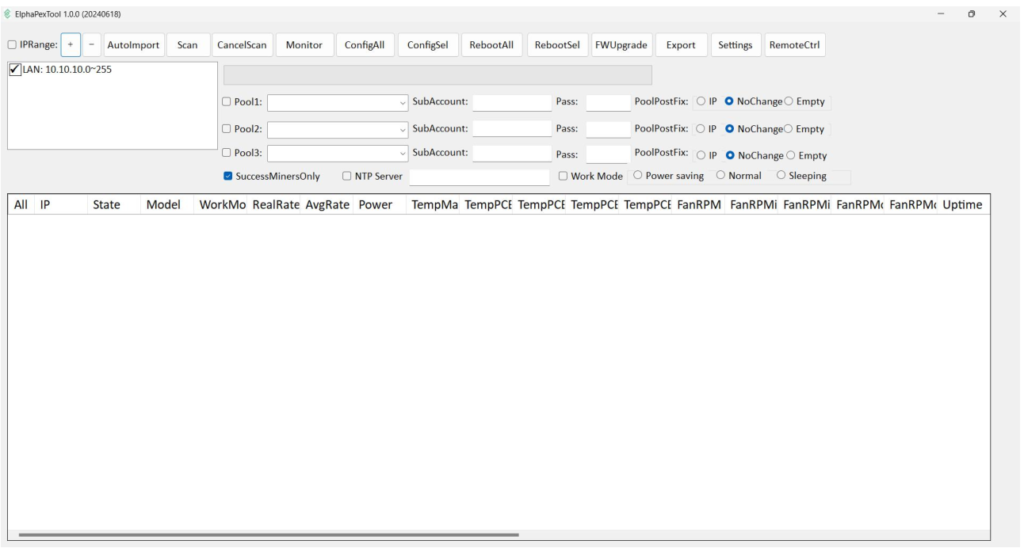

Server Configuration
Pool Configuration
1.Enter server web page, click Miner Section:
Note that please DO NOT adjust the fan speed by yourself although it can be configured. The server itself will tune the fan speed automatically going along with the environment temperature changes.
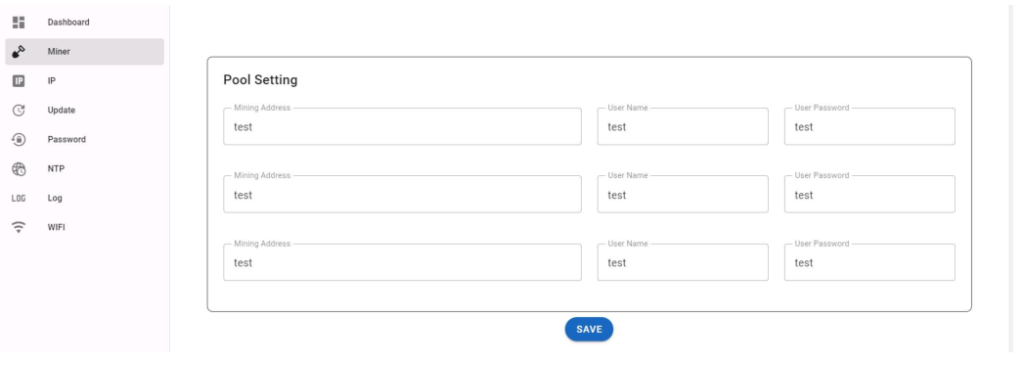
2.Set the options according to the following table:
| Option | Description | Format/Example |
|---|---|---|
| Mining Address | Pool server address | stratum+tcp://pool.example.com:3333 |
| User Name | Worker ID on the mining pool | your_username.worker1 |
| User Password | Password for the worker (if required) | x (or leave blank if not needed) |
The DG Hydro 1 server can set up three mining pools(pool 1 to pool 3) at the same time.
The priority of pools 1 through 3 is reduced in turn, and when a pool with a higher priority is offline, a pool with a lower priority will be put into use
3.Click SAVE after the configuration.
Server Monitoring
1.Click dashboard to check the server status

Note:
1.When the temperature of the outlet reaches 85 ℃, the temperature control policy of the DG Hydro 1 server will activate the high temperature protection and the mining process will stop
2.Monitor your server according to the descriptions in the following table:
| Option | Description |
| chipNum | Number of chips detected in the chain. |
| Frequency | ASIC frequency. |
| rate | Network level hash rate of each hash board (MH/s). |
| theoryHash | Theoretical hash rate of each hash board (MH/s). |
| hashrate | Board level hash rate of each hash board (MH/s). |
| picTem | Onboard Temperature of each hash board(inlet/outlet) (°C). |
| chipState | Chip operating state NormalAbnormal |
| SN | Series Number of each hash board |
Server Management
Overclocking Configuration
The DG Hydro 1 Server has been adapted to the overclocking mode. You need to switch from normal work mode to overclocking work mode through the latest ElphaPexTool. Refer to the following steps.
1.Use latest ElphaPexTool to scan to the server.

2.Follow the steps below to switch the server to overclocking mode.

3.Rescan the server status to check whether the working mode has been switched to overclocking mode.

4.If you want to switch to normal mode, refer to step 2, and select Normal work mode.
Firmware Version Check
1.Enter the backstage web site of your server, find the firmware version on the bottom.
2.Firmware version displays the current release version your server uses. In the examples below, the server is using firmware version: DG-Hydro1_V1.0.0

System Update
Notes:
During the firmware upgrade, ensure that the server remains powered on and no other operations are conducted.
The DG Hydro 1 server provides support for firmware upgrades using the .img and .zip file extensions.
- In Web site page, click Update to enter the firmware upgrade page.
- Click Firmware File input field, select the .img or .zip firmware file, and then click UPDATE, The server will start the firmware update process.
- When the update process is completed, the server will restart and it will turn to the Dashboard page.

Password Change
1.In Web site page, click Password.
2.Enter the current password and the new password, then click SAVE.
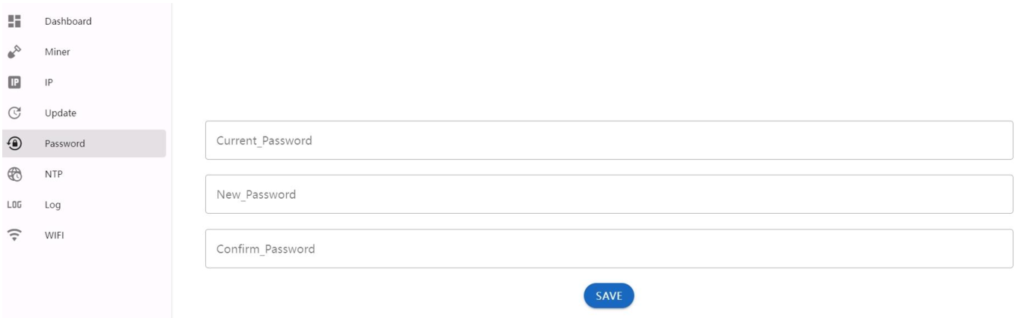
Restoring Initial Settings
In Web site page,Click RESTORE button
Note:The RESTORE operation will clear the pool Settings and restore the original password. Exercise caution when performing this operation.
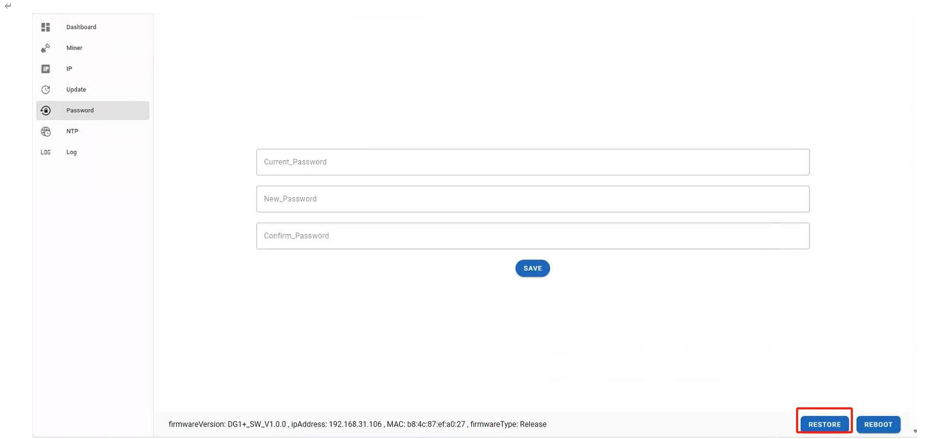
How to Troubleshoot Common Issues with the ElphaPex DG Hydro 1?
Encountering issues? Here’s how to diagnose and fix common problems.
Common issues include network connectivity, abnormal hash rates, and power failures, which can often be resolved with simple checks.

Is your ElphaPex DG Hydro 1 ASIC miner underperforming or not working? Follow this fast, step-by-step troubleshooting guide to solve network, performance, and power issues—and get back to mining Litecoin (LTC), Dogecoin (DOGE), and Bells (BEL) at peak efficiency.
1️⃣ Miner Not Connecting to Network? (Fix Fast)
🔴 Symptoms:
- Miner won’t connect to the internet
- No pool connection detected
✅ Quick Fixes:
✔ Check Ethernet cables – Ensure no damage or loose connections
✔ Test router/switch ports – Try a different port or restart networking gear
✔ Reboot miner & network devices – Resets potential glitches
✔ Scan for duplicate IPs – Conflicts can block connectivity
2️⃣ Low Hashrate or Unstable Performance? (Boost Mining Speed)
🔴 Symptoms:
- Slower-than-expected mining speeds
- Frequent disconnections from pool
✅ Quick Fixes:
✔ Verify mining pool URL & port (e.g., stratum+tcp://pool.example.com:3333)
✔ Monitor operating temperature – Overheating throttles performance
✔ Test with a stable power source – Voltage fluctuations hurt efficiency
✔ Improve airflow & cooling – Prevent thermal throttling
3️⃣ Miner Won’t Power On? (Emergency Fixes)
🔴 Symptoms:
- No lights or fan activity
- Miner completely unresponsive
✅ Quick Fixes:
✔ Test power outlet – Plug in another device to confirm it works
✔ Inspect power cables – Look for frayed wires or damage
✔ Swap power cord – Try a known-working cable
✔ Check circuit breakers & PDU – Reset if tripped
🔍 Pro Tip: Prevent Future Issues
Update firmware – Ensures optimal performance
Regularly clean dust buildup – Improves cooling efficiency
Use a surge protector – Protects against power spikes
What Information Should You Prepare for Customer Support?
When contacting support, having the right information can speed up the process.
Prepare your miner’s model, serial number, a description of the issue, and any relevant logs or error messages.

To get quick, accurate support for your ElphaPex DG Hydro 1 miner, please provide these details to our technical team:
1️⃣ Device Identification (Required)
- Full model number (e.g., “DG Hydro 1 Scrypt ASIC Miner”)
- Serial number (found on the back/bottom label)
- Current firmware version (Check in miner settings)
2️⃣ Problem Documentation (Be Detailed)
- Exact symptoms (What’s happening?)
- Error codes/messages (Screenshot if possible)
- When the issue started (Date/time/frequency)
- Device behavior (Restarts, crashes, performance drops)
3️⃣ Diagnostic Data (Critical for Analysis)
- System logs (Last 24 hours preferred)
- Screenshots of:
- Miner dashboard (full interface)
- Temperature & power stats
- Any error pop-ups
4️⃣ Mining Setup Details
- Mining pool info:
- Stratum URL (e.g.,
stratum+tcp://ltc.pool.com:3032) - Worker name & password
- Difficulty settings (if customized)
- Stratum URL (e.g.,
- Network setup (Diagram if using complex configurations)
5️⃣ Additional Evidence (Speeds Up Resolution)
- Video of the issue (Highly recommended)
- Maintenance history (Past repairs/updates)
- Environment conditions:
- Room temperature & humidity
- Cooling system status
Why This Matters for Warranty Claims
✅ Faster response time – Complete info = quicker fixes
✅ Avoid warranty denial – Missing details can delay service
✅ Prevent repeat issues – Helps diagnose root causes
What is the Repair Process for the ElphaPex DG Hydro 1?
If your miner needs repair, here’s what to expect.
Contact ElphaPex support, provide necessary details, and follow their instructions to send the device for repair.
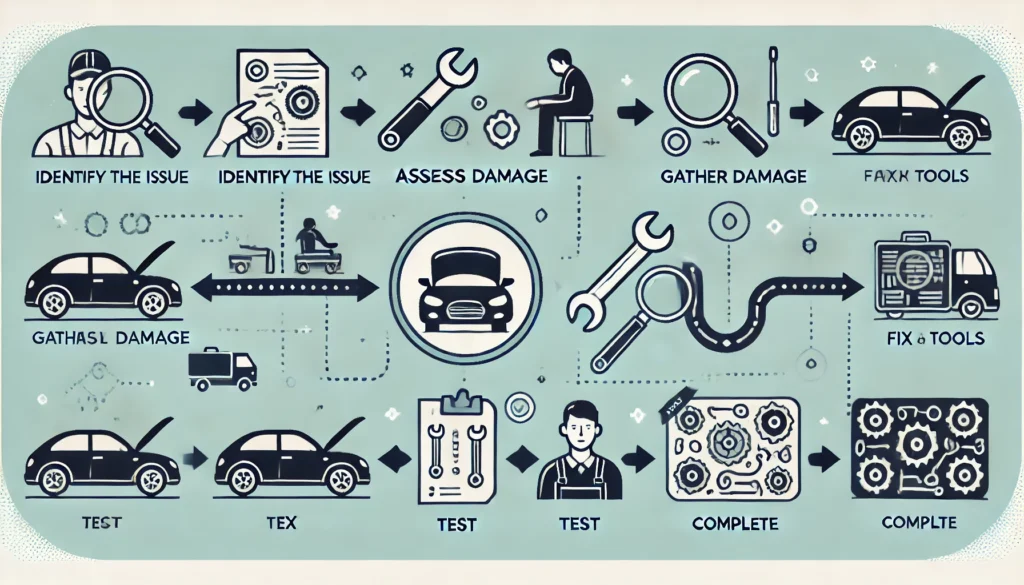
- Service Initiation
- Submit repair request through ElphaPex official support channels:
- Diagnostic Phase
- Complete technical questionnaire
- Provide required diagnostic materials:
- Device identification data
- Error logs and visual evidence
- Configuration details
- Receive preliminary fault assessment
- RMA Processing
- Obtain Return Merchandise Authorization (RMA) number
- Follow secure packaging guidelines
- Ship using approved carriers with tracking
- Service Center Operations
- Comprehensive diagnostic testing
- Component-level repair/replacement
- Firmware update to latest stable version
- Device Return
- Quality assurance certification
- Return shipment with full tracking
- Delivery confirmation requirement
- Optional on-site reintegration support
Conclusion
Subscribe for advanced tuning guides, profitability calculators, and hardware reviews. Got questions? Drop them below—we’ll help you mine like a pro! Click here for more helpful resources and support!
Happy mining! ⛏️💰


