What’s inside the Avalon Nano 3S box?
Unboxing the Nano 3S feels more like opening a designer tech toy than a miner.
The box includes the Nano 3S unit, 140W adapter, Bluetooth module, manual, and F2Pool mining card.
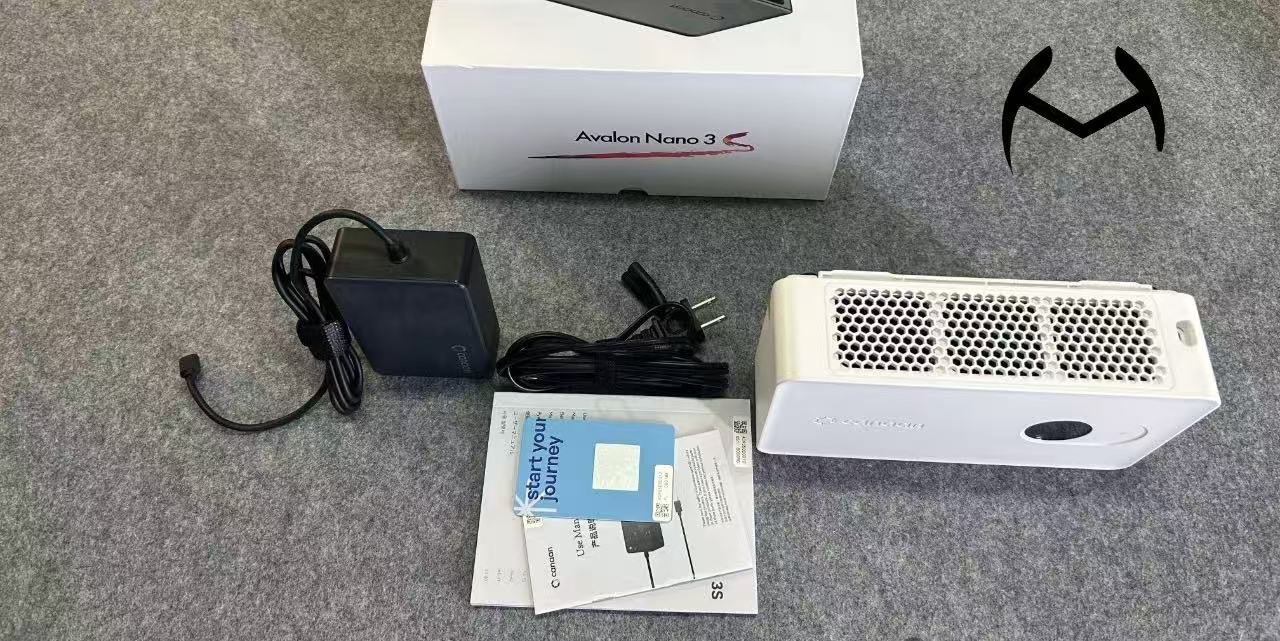
Every component matters
| Item | Description |
|---|---|
| Avalon Nano 3S | Main mining unit with LED screen |
| Power Adapter | 140W, 28.5V stable output |
| Bluetooth Module | Enables mobile app pairing |
| F2Pool Card | One-click pool configuration |
| Manual | Quick setup guide |
This machine runs with minimal heat and noise, making it perfect for home use. Whether it’s on your desk, in the living room, or even beside your bed, it won’t disturb your daily life.
How do I connect the Avalon Nano 3S to the Avalon Family App?
Setting it up only takes a few minutes, and you don’t need any technical skills.
Download the Avalon Family App, pair your miner via Bluetooth, then link it to Wi-Fi.

Simple steps, smart experience
- Plug in the power and insert the Bluetooth dongle into the USB port.
- Open the Avalon Family App on your phone and tap “Add Device.”
- Select “Nano 3S” and allow Bluetooth permissions.
- After scanning, tap the device to pair.
- Connect to the same Wi-Fi network as your phone.
- You can change the default password or just tap “Save” to skip.

Once connected, the app will show the real-time status, and the LED screen will display the device’s IP address.
How do I configure the mining pool for Avalon Nano 3S?
Once it’s online, you’ll want to get it actually mining.
You can use the app to scan a pool card or manually add your own mining pool via browser.
Two ways to add a mining pool
📱 Option 1: Use the app
- Open Settings > Pool Configuration
- Scan the F2Pool mining card included in the box for one-click setup
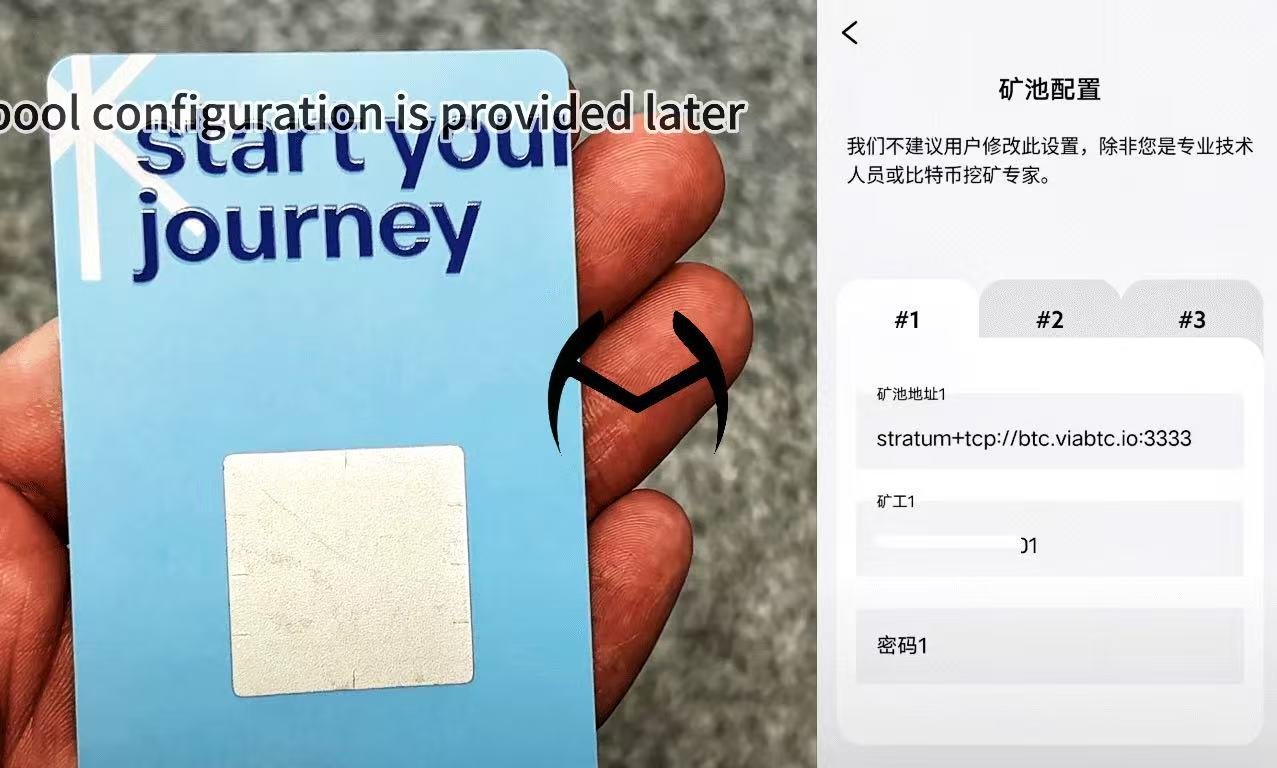
🖥️ Option 2: Go to the mining pool to get the mining address yourself.
Take ViaBTC as an example
- Make sure your computer is on the same Wi-Fi network as the Nano 3S
- Enter the Nano 3S’s IP address in a browser
- Use your phone to scan the QR code on the webpage to access the dashboard
- Click “Pool Config” and enter the pool URL and worker name from your ViaBTC account
- Save the settings to start mining
| Step Description |
|---|
(1) After successfully pairing your Avalon Nano 3S with your phone, the LED screen will display the IP address. |
| (2) Enter the IP address in your computer browser. |
(3) Once the browser loads, a QR code will appear. Use the Avalon Family App to scan it and access the backend.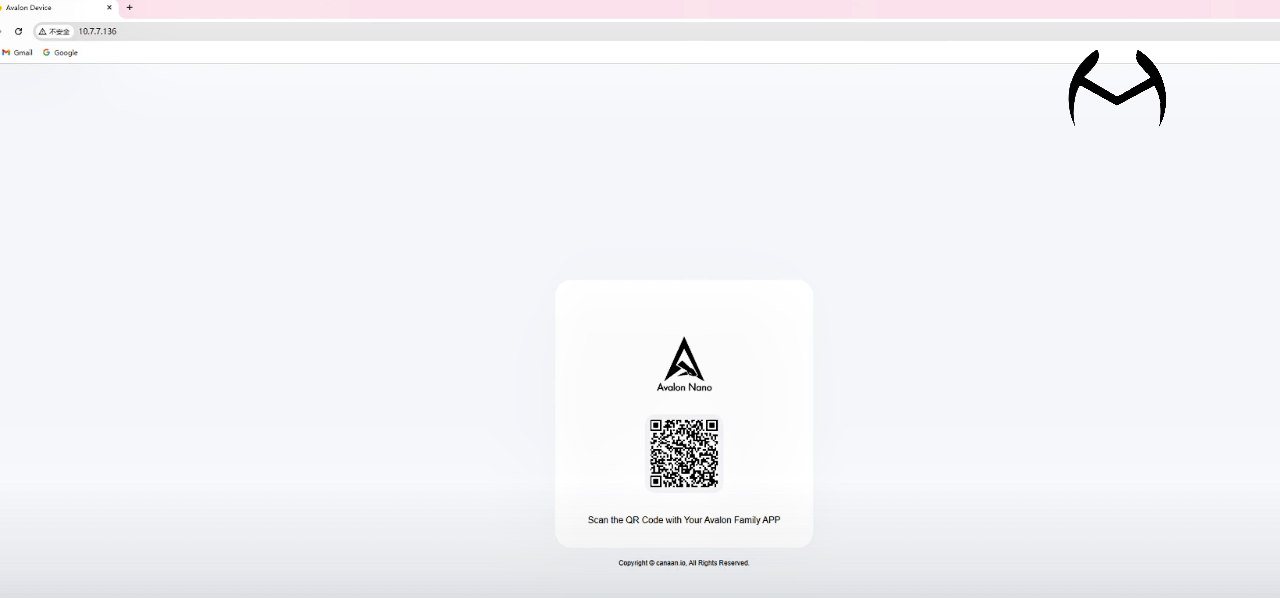 |
(4) Click the “pool config” button to open the mining pool configuration page.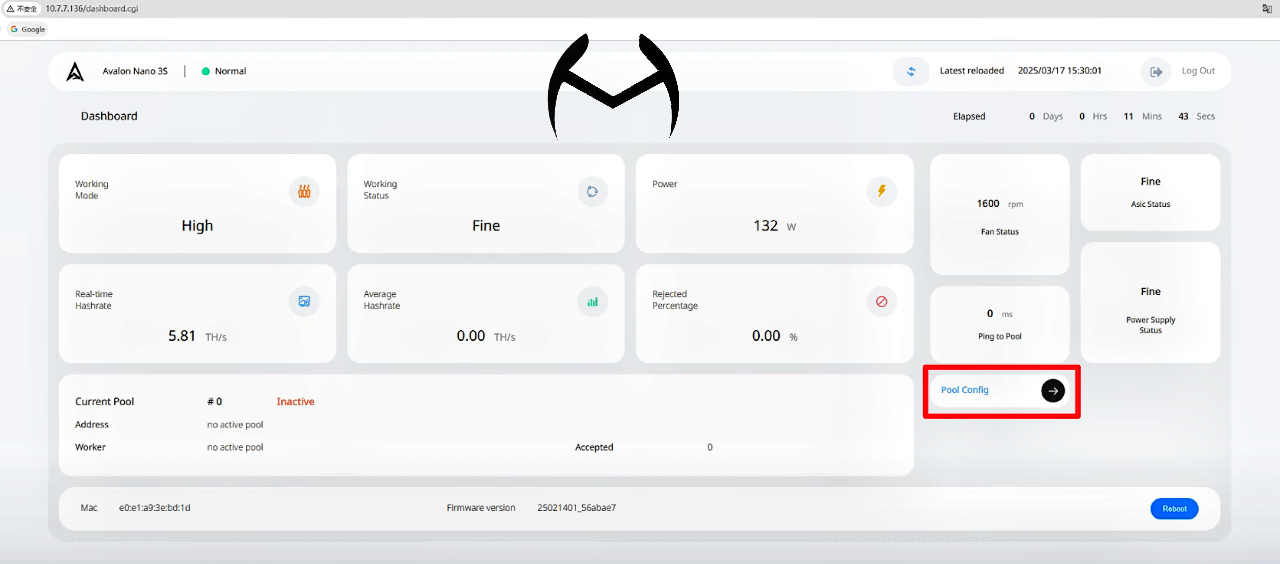 |
(5) Visit the ViaBTC official website (make sure you’re registered). Avalon Nano 3S mines BTC, so make sure BTC is selected.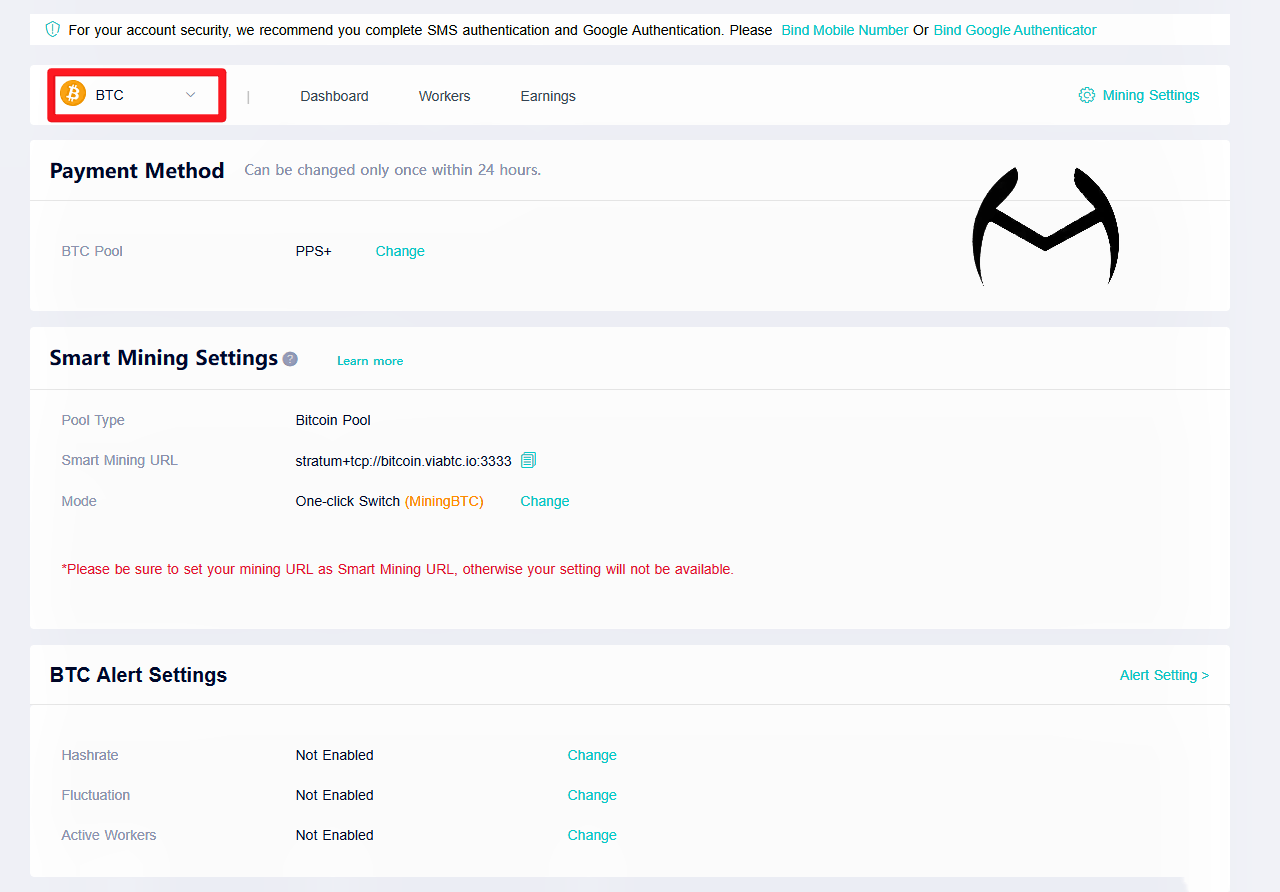 |
(6) In the BTC Pool section, click “change” to select your mining mode. The Avalon Nano 3S supports both Solo and Pool mining.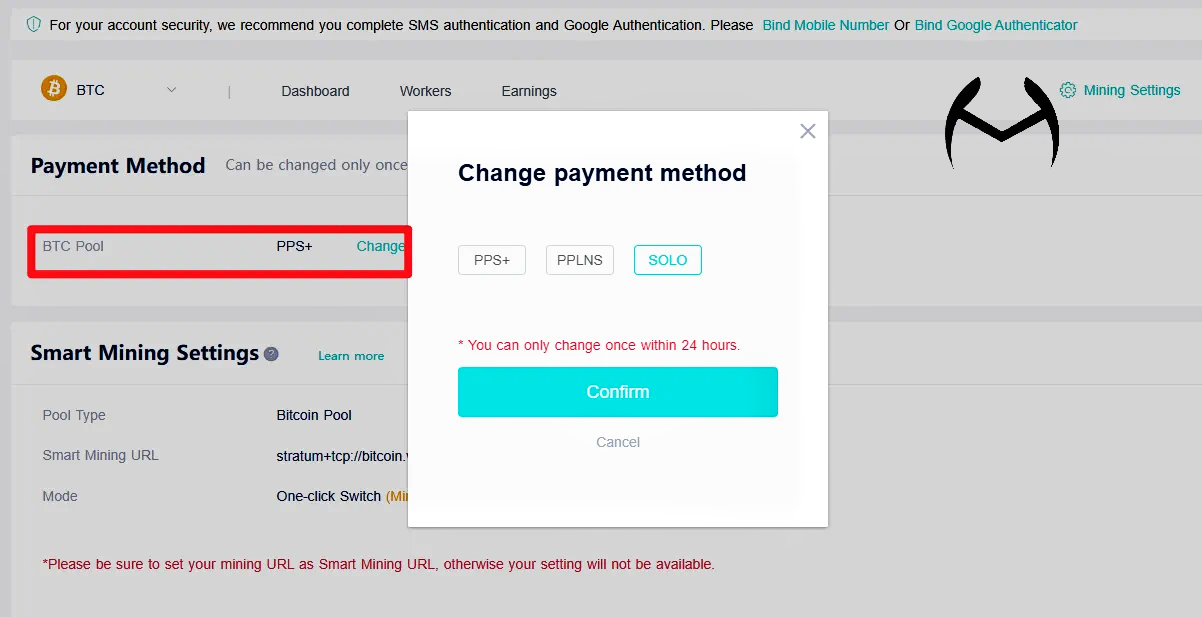 |
(7) Under “Smart Mining Settings”, click “change” to choose the coin (BTC or BCH), and copy the Smart Mining URL.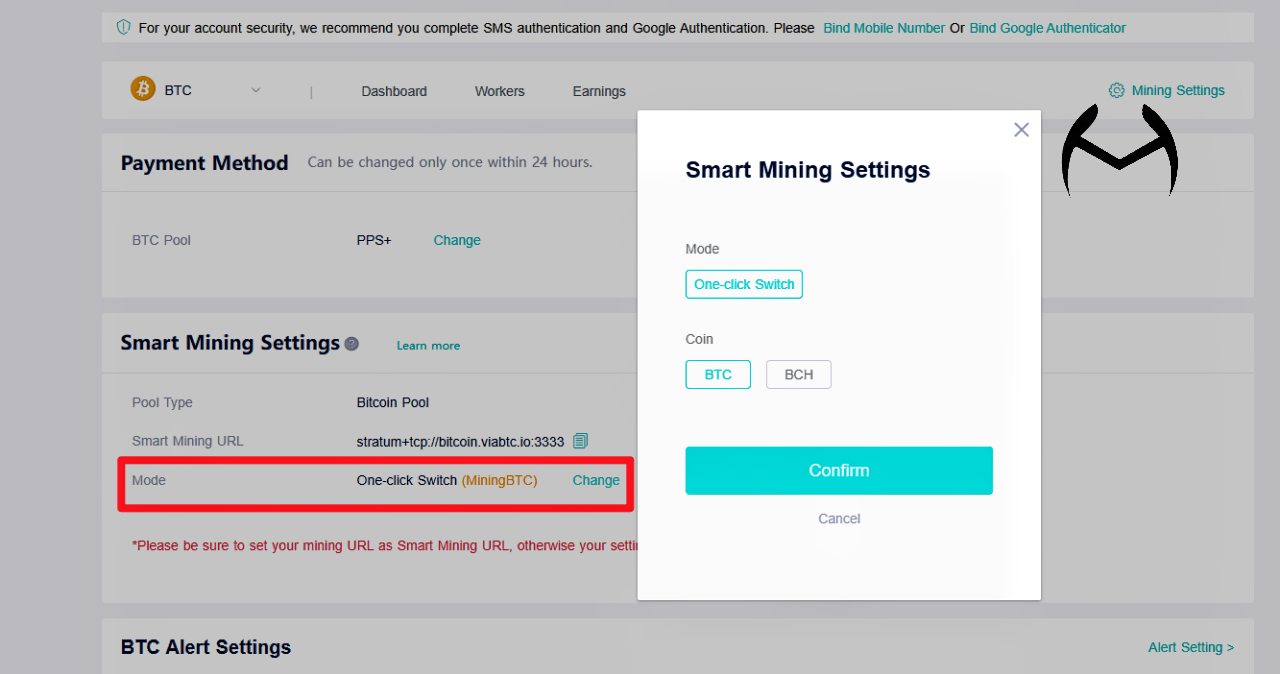 |
| (8) Go back to the pool config page, paste the mining pool URL, enter your worker name, and save. |
| (9) Once setup is complete, Avalon Nano 3S will start mining. You can view the current hashrate and power info on its LED screen. |
This miner supports both BTC and BCH. You can configure it based on your personal preference.
What extra features does Avalon Nano 3S offer?
This isn’t a dull, industrial-looking machine—it’s genuinely fun to use.
The Nano 3S offers customizable lights, adjustable power modes, and app-based remote controls.

From miner to mood light
✨ Lighting effects
- Four modes: “Steady,” “Blinking,” “Breathing,” and “Cycling”

- Adjustable color and brightness, plus scheduled night mode
- It doubles as a mini mood light—great for your desk!
⚙️ Work modes
- Choose between “Low,” “Medium,” or “High” performance

- Default is “High” for stable mining output
🔧 Other features
- Change your login password
- View filter maintenance reminders
- Set system time
- One-click system calibration
These features make mining more enjoyable and turn your device into a functional tech gadget.
Is Avalon Nano 3S really capable of earning Bitcoin?
It might look like a toy, but it’s not just for show.
The chance of finding a Bitcoin block solo in a year is 1 in 2582 — small, but real.
Dive Deeper: Let’s talk probability
| Coin | Solo mining probability (1 year) |
|---|---|
| BTC | 1 / 2582 |
| BCH | 1 / 9 |
Sure, the odds aren’t great—but they’re better than winning the lottery. And even if you don’t hit a block, it’s running steadily and building up hash power. If you do get lucky, that’s 3.125 BTC—worth tens of thousands of dollars.
Conclusion
It’s a miner, a piece of desk art, and a lifestyle gadget all in one.
The Avalon Nano 3S breaks away from traditional mining stereotypes. It’s quiet, beautiful, and simple to use—even for beginners. Whether you’re into Bitcoin or just love cool tech, this little machine adds power and personality to your space. Contact us to purchase Avalon Nano 3S Now


